
Network Updates for Employers
June 2022
Ascend has launched a major product release, which will enable employers to more efficiently identify and recruit relevant talent pools through the Ascend Network. Here's what's new!
New Filters
We’ve added three often-requested filter options to help you identify the right candidates for the role(s) you’re seeking to fill: skills, major, and graduation year.
Skills
Applying a skills filter will narrow your pool of candidates to ones who have tagged that skill to their profile. This is a great way to find candidates when you’re looking for expertise in a specific content area, such as “Adobe Photoshop.”
Major
Majors can be a helpful way to filter candidates for certain roles. We recommend using this filter when hiring for a role with specific knowledge or skills that could only be learned from formal education in that field.
NOTE: Filtering by major can preclude you from seeing candidates who may have relevant experience for your role outside of the coursework for their major. For example, many liberal arts students have the skills and experience to be effective marketing interns, and physics majors often bring comparable computer science skills needed for engineering roles. We recommend casting a wide net and considering non-traditional majors.
Graduation Year
Filtering candidates by graduation year is encouraged for employers seeking to hire interns that may require a certain class status, such as juniors or seniors, and for employers seeking to hire the most recent class of graduates.
NOTE: If you're aiming to hire full-time roles, we would recommend using the Experience Level filter instead of Graduation Year.
Improved Filters Experience
In addition to adding new filters, we’ve improved how these filters are applied. Now, you can select as many filters as you’d like and then hit the “Apply” button, filtering by multiple criteria at once and reducing loading times.
The filters you’ve applied are now also visible across the top of your screen as well as in the Filters menu. How this helps? You can now clear your selected filters from this top menu, rather than opening up each individual filter dropdown.
Search
The updated search feature is more powerful and contextual. In addition to searching by name or school, you can now search for keywords found in someone’s profile. Specifically, your search will display candidates who have your key word(s) in their major (if they attended college) as well as previous experiences (titles or employers).
For example, if you search “marketing,” you will see candidates who are marketing majors, those that have the job title “Marketing Intern,” or worked at “Ascend Marketing, Inc.”
Improved Layout & Access to Existing Features
Job seekers will now display as stacked “cards” that provide more detailed information about the candidate’s experiences, education, and desired employment. This reduces the need to click into every job seeker profile, allowing you to focus your time on the most promising candidates.
These cards also empower you to save candidates or invite them to apply to your roles directly from the Explore Candidates page, saving you from clicking into individual job seeker profiles.
Resume Preview
You'll now see a resume preview option. Select the document icon in the top-right corner of each job seeker card to display the candidate’s resume. Now, you can quickly assess promising candidates and confirm your desire to invite them to apply to your role, saving you time and reducing the number of tabs needed to view each job seeker profile individually.
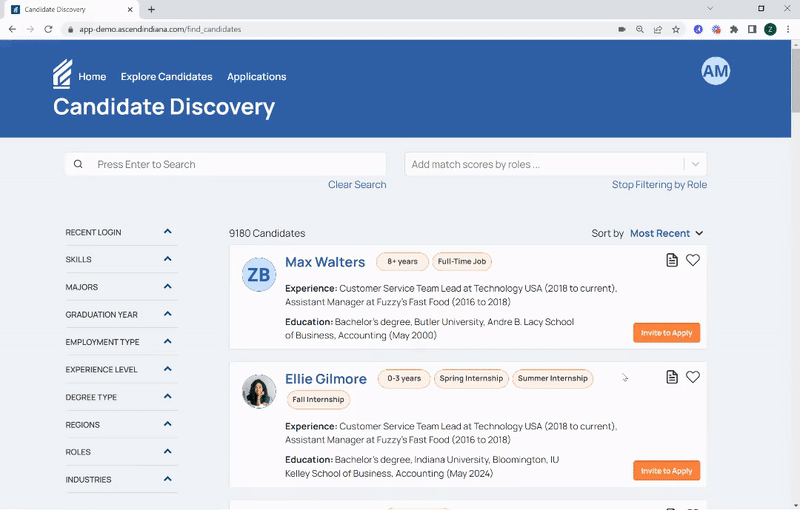
Reformatted Roles Dropdown
We have also updated the Roles dropdown to be more efficient and scannable. When you select a specific role, it will automatically add match scores for each candidate. It also allows you to sort results by “Best Match,” which is a great way to identify promising candidates without applying any filters or search terms at all.
